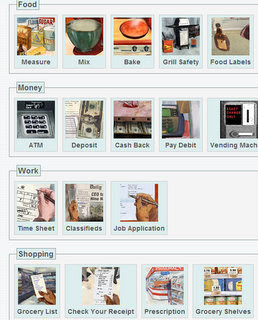 Literacy Network volunteer Kelley Burd-Huss discovered a great resource recently and brought it to my attention. The website www.gcflearnfree.org has interactive tutorials for everything from numbers and measurement to food shopping, job searching and computer use. It provides graphics and spoken instructions that are slow and easy to understand for a non-native speaker of English. Being a baker myself I took one tutorial which led me step by step to measuring and mixing the ingredients for a cake. You can hear and read the instructions, then click-and-drag out, for instance, a box of salt and pour out 1/8 teaspoon. At the bottom of the picture below see the text of what the narrator is saying. You have to try it for yourself to appreciate how much fun it is. It has great potential for tutors who meet with their learners at a library or other site with internet access.
Literacy Network volunteer Kelley Burd-Huss discovered a great resource recently and brought it to my attention. The website www.gcflearnfree.org has interactive tutorials for everything from numbers and measurement to food shopping, job searching and computer use. It provides graphics and spoken instructions that are slow and easy to understand for a non-native speaker of English. Being a baker myself I took one tutorial which led me step by step to measuring and mixing the ingredients for a cake. You can hear and read the instructions, then click-and-drag out, for instance, a box of salt and pour out 1/8 teaspoon. At the bottom of the picture below see the text of what the narrator is saying. You have to try it for yourself to appreciate how much fun it is. It has great potential for tutors who meet with their learners at a library or other site with internet access.
The microwave instructions are fun, because they teach how to set the cooking time and power on a microwave's key pad then drag a cup of coffee or a frozen pizza slice into the oven. When you succeed your food comes out steaming. It helped that a clear, natural sounding voice offered instructions in the background. When I made an error the voice sounded like my own internal thoughts saying, "Oh, yeah. I need to push the time button and then enter numbers."
The same drag-and-drop skills turn out to be helpful in the tutorial on how to fill out a job application. The learner simply drags his address or job history onto the right part of the application. A voice (again sounding like someone's internal monologue) lets you know when you get things right and guides you to the right answer when you get it wrong. It even makes comments like, "That was a nice place to work. It was a shame the company went belly up." In addition to applying for work you can learn how to prepare for and behave in an interview.

For the learner who wants to begin using computer applications like MS Word, Excel or Outlook, more clear pictures, text and voice instructions walk you right through. Basic arithmetic and math skills, money, safety, health and even telling time are all topics that make excellent lessons for tutors in both basic literacy and ESL. The service is free, but you will need to create a user name and password in order to use it.
The same drag and drop skills turn out to be helpful in the tutorial on how to fill out a job application. The learner simply drags his address or job history onto the right part of the application. A voice (again sounding like someone's internal monologue) lets you know when you get things right and guides you to the right answer when you get it wrong. It even makes comments like, "That was a nice place to work. It was a shame the company went belly up." In addition to applying for work you can learn how to prepare for and behave in an interview.
For the learner who wants to begin using computer applications like MS Word, Excel or Outlook, more pictures, text and voice instructions walk you right through. Basic arithmetic and math skills, money, safety, health and even telling time are all topics that make excellent lessons for tutors in both basic literacy and ESL. The service is free, but you will need to create a user name and password to use it.

No comments:
Post a Comment